Tips for Getting the Most from Caseys’ Translucency
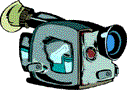
CONTROLLING HUMIDITY
Caseys’ Translucency is a vellum-like material especially designed for you, the screenprinter, to make inexpensive positives directly from your laser printer or copier. We manufacture Translucency at approximately 30% relative humidity (RH), which is fairly dry. A few customers, who live in moist climates have experienced difficulties with registration of color separations. These difficulties are easily fixed and can be attributed to differences in humidity. When our hermetically sealed package of Caseys’ Translucency is opened, it absorbs moisture from the air. The dilemma is that the page at the top of the stack may achieve 65% RH, while 10 sheets down may be only at 45% RH.
Pages with different moisture levels will print differently. Your laser printer applies heat that drives out moisture and contracts the page. A sheet printed at 65% RH and one at 45% , will shrink by different amounts respectively, and separations won’t align. This matter is further complicated because relative humidity is constantly changing with the weather. In an ideal situation all of the sheets would be at 30% RH, the lower the RH the better, however it is better to have all the sheets at 65% RH, rather than have some at 30% and some at 45%. What you are trying to accomplish is a stable moisture level for all your sheets of Translucency.
If money is no object, climate control the room with your laser printer and exposure unit at 30% RH. A more practical approach would be to keep your Translucency in a sealed zip-lock bag until it’s time to print separations, then return the printed separations to the bag for storage until you expose the screens. To help in this endeavor, we have large zip-lock bags available.
EMULSION
We have found the number one obstacle to good screens is choosing the correct emulsion. The correct emulsion depends on many variables, such as; type of ink (water base or plastisol), screen cleaner (water or solvent), number of prints expected from a screen, color of screen mesh (white, yellow or orange), and the light source (point, diffusion, metal halide, mercury vapor, fluorescent, etc.). How expensive an emulsion does the job require, is this going to be a spot color job for the little league or thousands of process color prints? There are hundreds of emulsions available, and the expert who can help you choose the correct one is just a phone call away:
| Chromaline | Majestech | Sericol | Ulano |
|---|---|---|---|
| (800)328-4261 | (800)431-2200 | (800)225-4562 | (800)221-0616 |
| (218)628-2217 | (914)232-7781 | (913)342-4060 | (718)622-5200 |
| fax (218)628-3245 | fax (914)232-4004 | fax (913)342-4752 | fax (718)797-1380 |
EXPOSURE
Make sure your emulsion is bone dry before exposing. If your screens are:
- Under Exposed: The emulsion does not completely harden in the unprinted areas of the Translucency and will partially wash out. Under exposure is also evident by sliminess on the squeegee side in the exposed area.
- Over Exposed: Areas of the screen corresponding to the printed area of the Translucency won’t completely wash out, and will appear to break up. This will be especially noticeable in large solid areas.
- Properly Exposed: You should not be able to see the edges of the Translucency on the exposed screen, and the printed area should completely wash out.
| Ultra Violet (UV) Light Sources | Type | |
| Best | Metal Halide | Point |
| Mercury Vapor | Point | |
| Pulsed Xenon | Point | |
| Quartz with blacklight back-up | Diffusion | |
| Fluorescent | Diffusion | |
| Worst | Halogen* | Point |
*Note: Halogen makes a great reading lamp.
If halogen was a good UV light source, it would be a health hazard and probably illegal to use it indoors.
DARKER PRINTS
If your printer doesn’t print dark enough for quality screens, try lightly spraying the printed page with the clear fixative Caseys’ Ultra Black This will dissolve the toner allowing it to flow and fill the pin holes. If you are now using clear Krylon try a can of Ultra Black, it is far superior for this application and costs just $13 per can.
REGISTRATION
A. Pre-shrink
If you are using regular drafting vellum (not designed to withstand the heat of the laser printer), you may need to pre-shrink it by running it through a dryer. However, this isn’t recommended nor required with Caseys’ Translucency. Caseys’ Translucency is shipped preshrunk and coated for stability.
B. Pre-warm printer
Laser printers have a fuser unit which bakes the toner onto the paper. When the printer is idle, modern laser printers turn off the fuser unit to save energy. This presents a problem when printing color separations because the first sheet of a separation will be fused much cooler than the last sheet. To eliminate variations in separation temperatures, try pre-warming your printer by sending two sheets of plain paper through the printer before printing the separations onto the Translucency.
C. Vacuum
If the Translucency is in registration but your screens are out of registration, try reducing the vacuum on your exposure table. Too much vacuum can stretch the Translucency.
MOIRÉ
Moiré patterns may be caused by interference between the halftone dots and the screen fabric. A Moiré Test Sheet (MTS) is shipped with our Translucency. Use the MTS to burn a screen, then select the frequency and angle of halftone which eliminates the moiré pattern. Our Moiré test sheet is an Adobe Illustrator document which can be downloaded here. Moiré Test Sheet (766KB)
INKJET PRINTERS
Caseys’ Translucency is designed for use with Laser Printers which use dry toner. However, inkjet printers using Photographic Dye-Based ink can get good results by printing onto Caseys’ Clear InkJet Film.
ENDLESS POSSIBILITIES
Many of our customers are using Caseys’ Translucency for:
Screen printing process colors on textiles
Screen printing 100 line halftones on plastic
Screen printing 100 line halftones on plastic
Screen printing 9 spot colors on glass
Etching wine bottles
Pad printing


